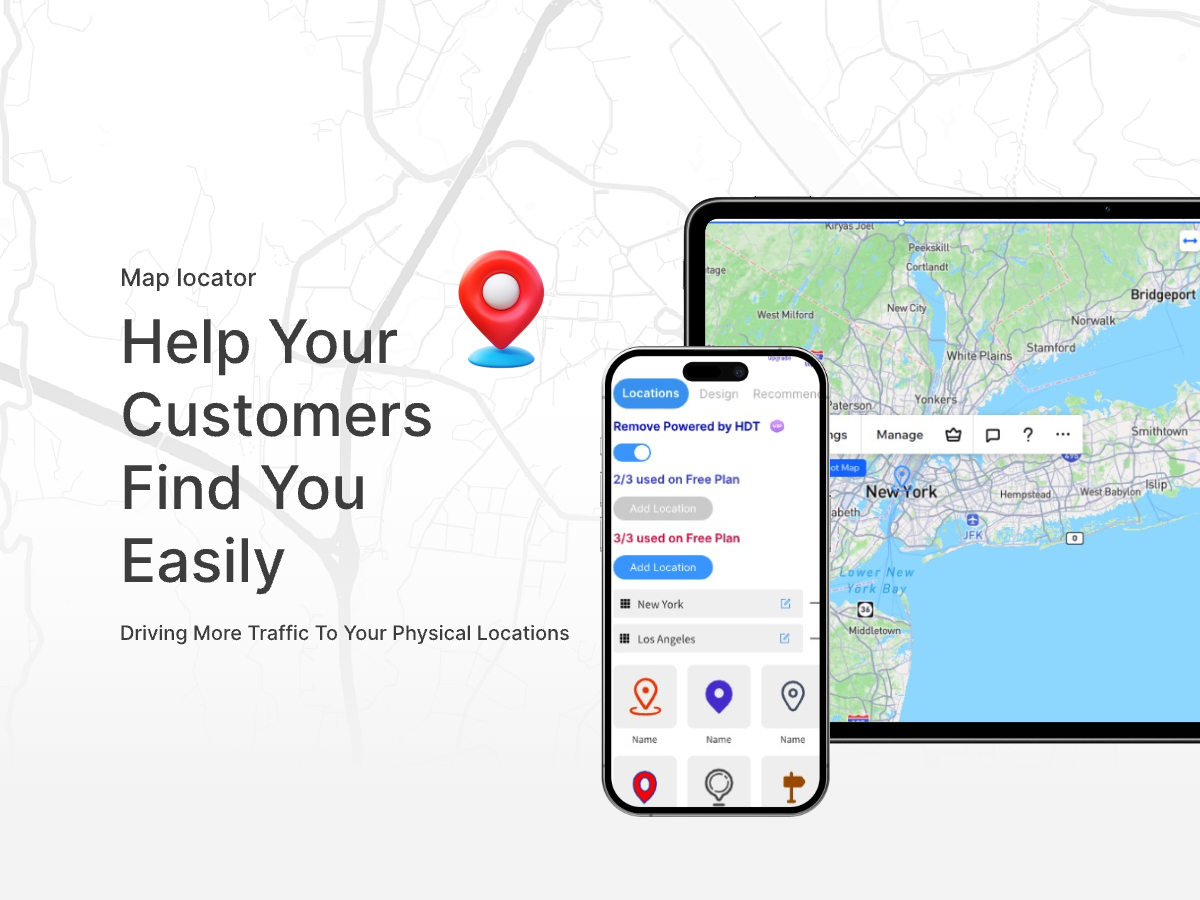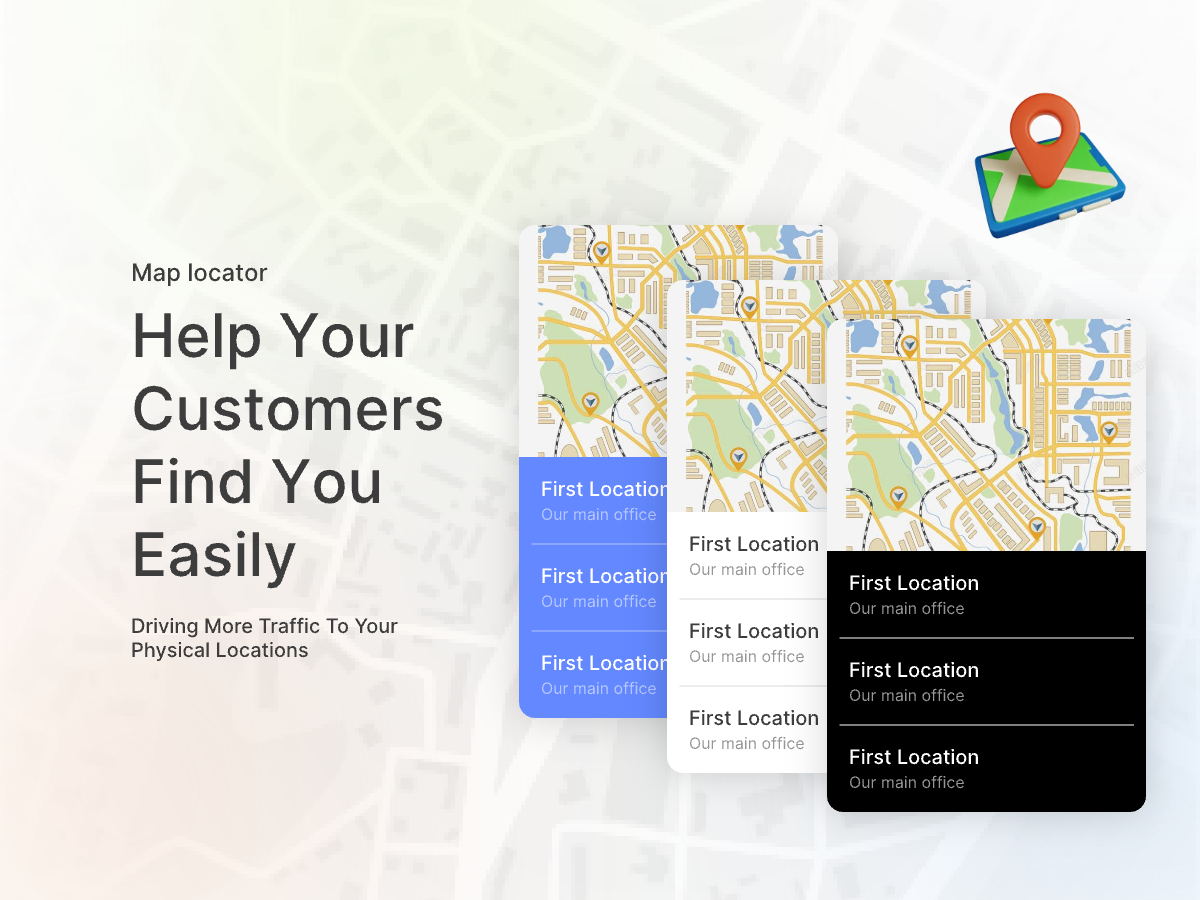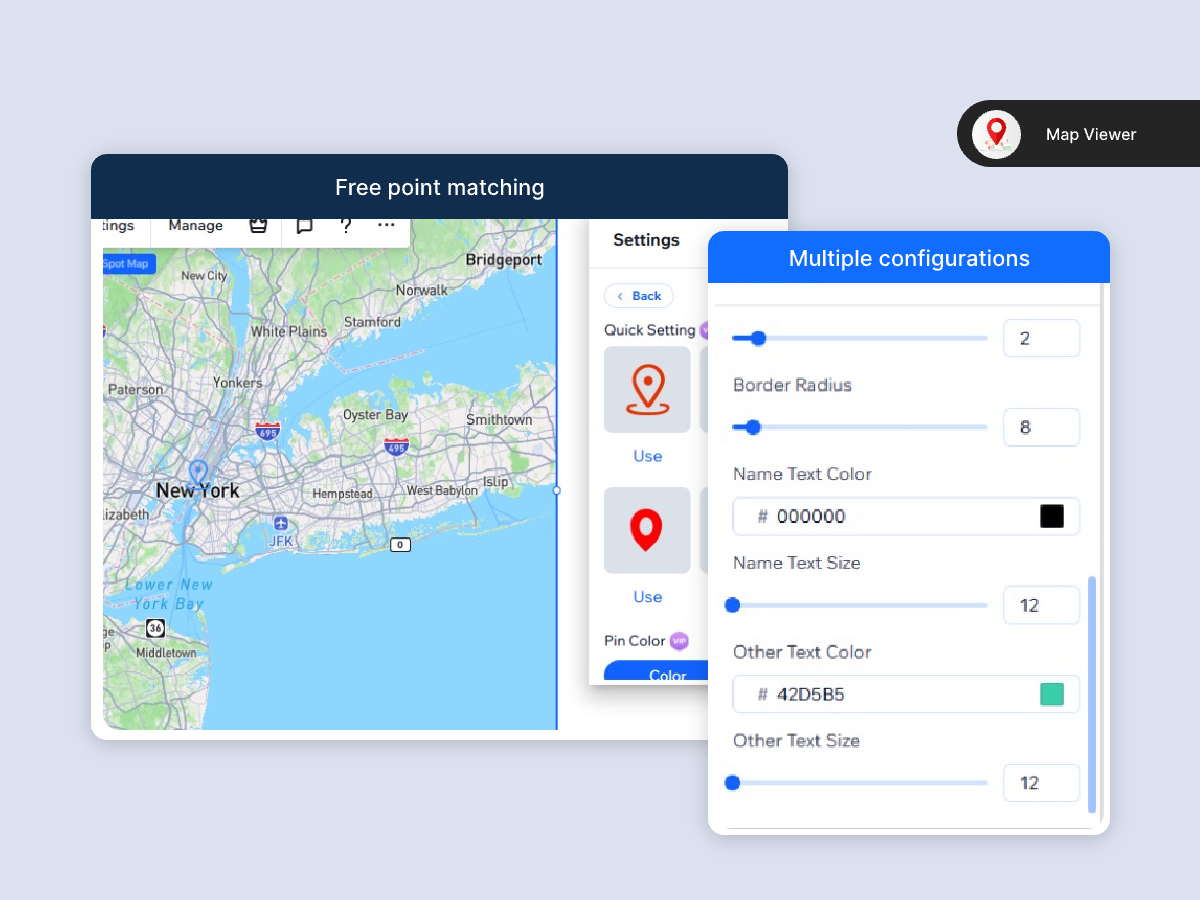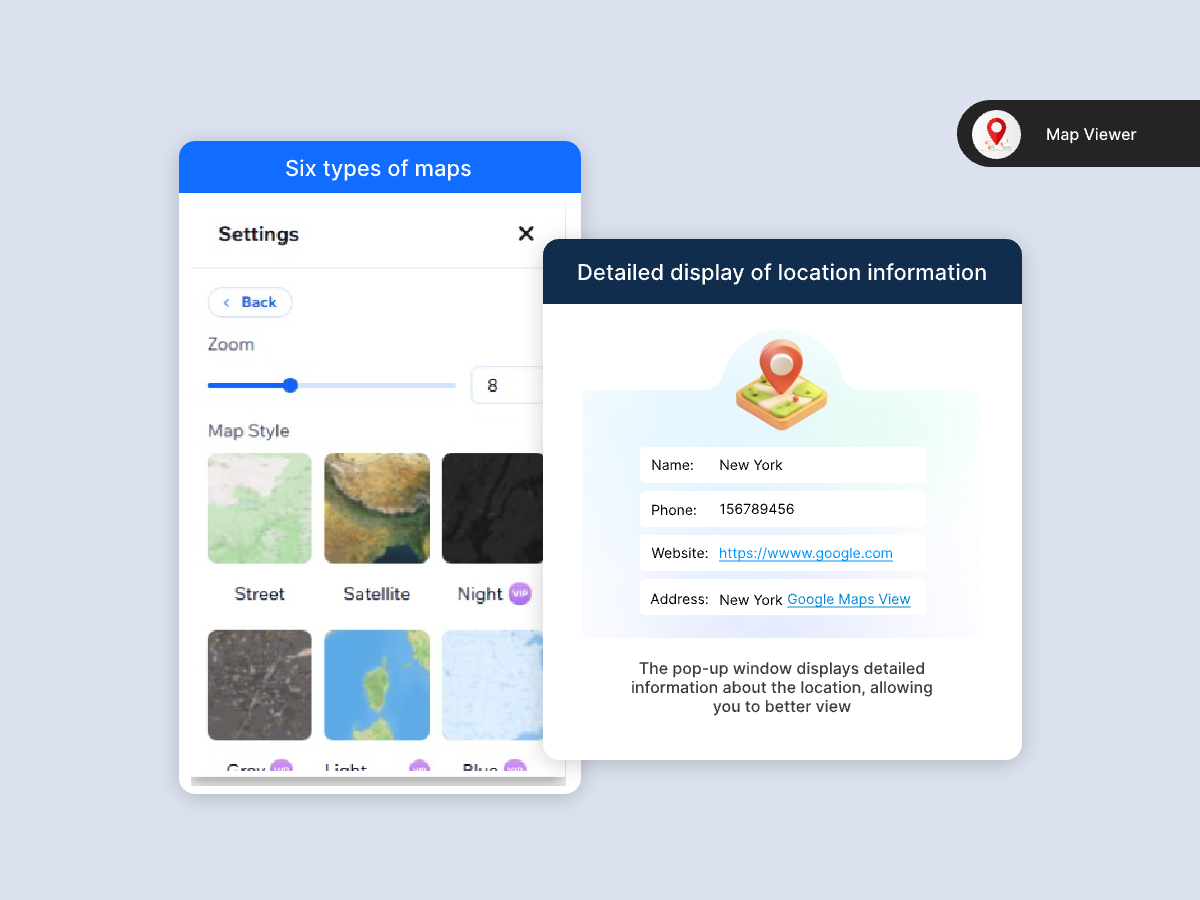negozio online
prenotazioni
eventi
popup

MultiSpot Map
di
Customize location information on the map
1.0
Piano gratuito disponibile
Panoramica MultiSpot Map
- Users can intuitively select the latitude and longitude coordinates of points through the map, simplifying the point creation process and improving the interactive experience
- Supports flexible setting of point colors or uploading of custom images. You can also configure the color and image when the mouse is highlighted to meet personalized display needs
- Clicking on a point will display detailed information, and the pop-up window style can be customized, allowing users to adjust the appearance to match the site design style
- Provides preset templates for one-click application of point configuration, and supports point list style customization, allowing users to flexibly adjust the layout and quickly achieve personalized display
Disponibilità:
L'app è disponibile in tutto il mondo.Lingue dell'app:
Inglese,
Cinese,
Coreano,
Giapponese,
Hindi,
Spagnolo
HT
App sviluppata daHDT TECHNOLOGY
Visita il nostro sito webContatta l'AssistenzaInformativa sulla privacy
HDT TECHNOLOGY garantisce il rispetto delle leggi commerciali UE.
Valutazione media 1.0
1 recensione
5
0
4
0
3
0
2
0
1
1
CM
Cmdsante5/ Nov 7, 2025
No funciono. Programe la direccion y coloque el punto en la direccion correspondiente pero al darle en save, se reestablecia la configuracion inicial. Repeti el proceso 3 veces sin exito. Lo desintale.
HD
team HDT TECHNOLOGY
Due to a recent system incident with our Amazon Web Services (AWS) infrastructure, some of our services have experienced access issues. We immediately engaged with the AWS technical team and are working to...(0)
Grazie per il feedback
Piani e prezzi
Pacchetto Basic
Gratis
Support adding multiple points
Adjustable panel style
24-hour customer service
Information box style adjustment
Pacchetto Premium
$
4
70
/mese
Add unlimited locations
Remove Powered by HDT
Special Pin Settings
Multiple basemaps available
* Il prezzo è in USD.